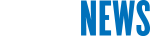With a little training, some patience and a headset, it’s possible to write with your voice. Paulo Lopez/NPR.
August 10, 2009
By JOSHUA BROCKMAN
The thought of being able to dash off e-mails, compose a letter or even write a book by speaking — without ever having to tap away at a keyboard — seems like a dream out of a sci-fi film.
But that reality is anything but far, far away, as I found out from testing Nuance’s Dragon NaturallySpeaking software (the latest version is 10.1), which can be used almost anywhere you might find a blinking cursor.
With a little bit of training (about 15 minutes), some patience and a headset, it’s possible to jump on the fast track toward writing with your voice.
The software comes with a comfortable headset that works quite well to capture your voice without all the noise around you. All versions of the software allow you to control the mouse and search the Web by voice and even dictate browser links.
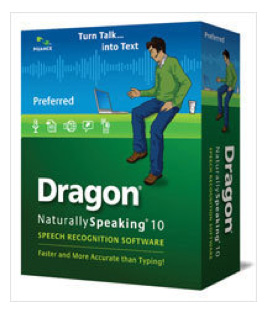
I’ve been test-driving the Professional version of Nuance’s Dragon NaturallySpeaking ($899), which is geared for corporate clients since it supports multiple users and allows for using one’s voice to complete a larger menu of PC operations. The Preferred ($199) version works just fine for most consumers, and the company offers this version with either a Bluetooth headset ($349) or a portable digital recorder ($249). There’s also a standard version ($99). Courtesy Nuance Software.
But the real power of the software is word processing. I began my trial slowly, testing it out by sending a few e-mails each day.
Then, I had a pizza incident.
I burned the fingertips on both of my hands after reaching for a piping-hot pan. I was out of commission — for typing at least — for the better part of a week. What was I to do?
I dictated about three stories using Dragon and, when necessary, used the mouse (and occasionally the keyboard with one or two of my healthy fingers) to make some tweaks to text.
I’m far from a veteran user of Dragon, but it felt comfortable from the get-go, perhaps with the exception of a few sideways glances from co-workers in nearby cubes who thought I was talking to myself.
The software worked quite well. And that’s because the program has a huge vocabulary (more than 300,000 words — Webster’s New World College Dictionary has about half that number). You can also teach Dragon new words and input these into its vocabulary. There are special versions of the software for the legal and medical professions.
The software has also advanced because Dragon can decipher eight different regional U.S. accents in addition to a handful of foreign ones. As soon as you start using the program, the software pinpoints your dialect to improve its accuracy.
Even if you skip training it to recognize the idiosyncrasies of your voice, the program will work well out of the box. But there’s little reason to forgo something that will just make it work better for you.
The program is so accurate now (Nuance says it’s correct 99 percent of the time) that you don’t have to constantly watch the screen to see if it’s getting everything right. Instead, you can focus on what you’re trying to say, and the software learns over time by corrections that you make.
When I read one page from a book (385 words), it made just six errors, including mistaking “provenance” for “products” and “traversed” for “drew first.” But these were easily fixed. And for those of you who can’t live without spell-check, Dragon doesn’t misspell any words in its vocabulary.
There were some snags, though. When I gave Dragon a command to cut text, it didn’t always get it right. And it sometimes took me a few tries to get the program to correctly change words into bold or italics.
But when I tried similar formatting for a recipe, it worked like a charm. The program could be a big timesaver for chefs who have scribbled their recipes on index cards and need to assemble them on paper. I also tested it with business cards: The key is telling Dragon when to spell out things like first names or last names that have peculiar spellings.
The program is also memory intensive, so if you’re running other programs that require a lot of memory, you may encounter some sluggishness.
One fun feature is the ability to listen to what you just dictated. You can tell Dragon to play it back in your voice (a desktop treat for broadcasters who might want to experiment with their delivery). Or you can tell it to “read that” and it will recite it in a synthesized computer voice. To hear Dragon reading click here:
Both of these features are not available on the standard version ($99).
There’s also a setting for transcribing recordings of your voice that can be used with compatible digital audio recorders. This is a handy feature if you want to dictate memos or notes while you’re on the road.
Taking a vacation from the keyboard feels good. You’re likely to have the most success if you ease into it by integrating the program into a small part of your day at first. Then, once you’ve learned how to navigate Dragon, you can put your hands at your side, your feet up and dictate the next, great American novel.
And because most people speak about 120 words a minute (almost three times as fast as the average typing speed), don’t expect your editor to extend the deadline for your manuscript.
You can find my reported piece on voice recognition here. And you can also read about products that listen and talk back.
© NPR